Digital templates play a crucial role in enhancing productivity and streamlining business processes. By evaluating their quality based on design consistency, usability, and customization options, businesses can select templates that align with their specific needs and maintain a professional standard. Adhering to design standards further ensures brand integrity and an optimal user experience across various platforms.
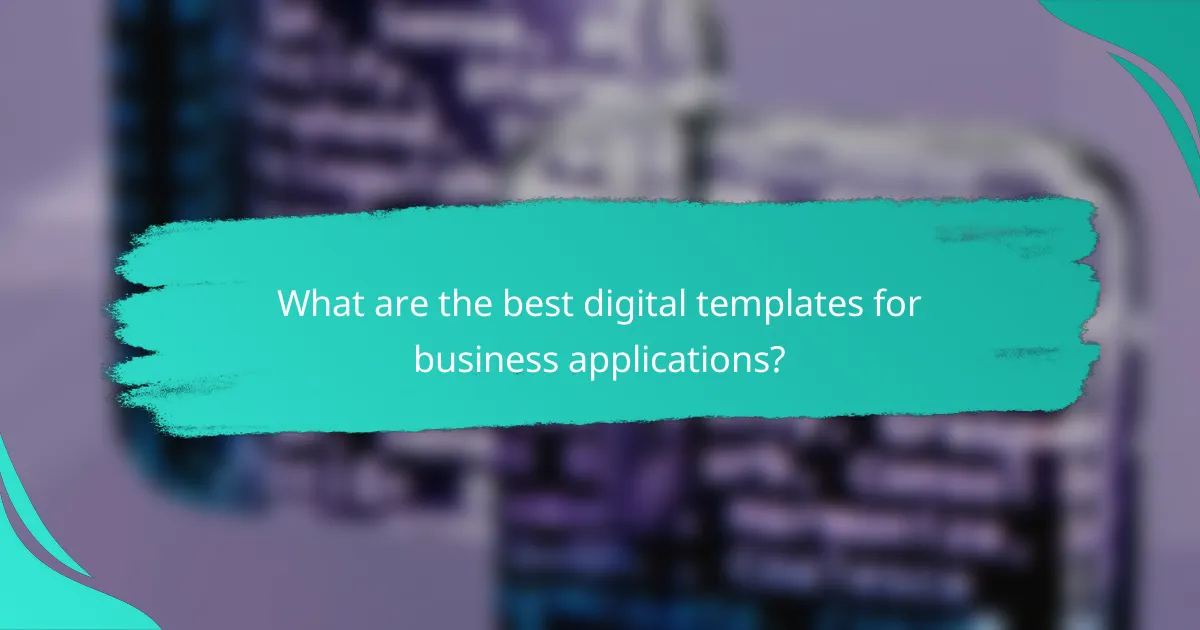
What are the best digital templates for business applications?
The best digital templates for business applications are those that enhance productivity and streamline processes. Popular options include Canva, Microsoft Office, Adobe Creative Cloud, and Google Workspace templates, each offering unique features tailored to different business needs.
Canva business templates
Canva provides a user-friendly platform with a wide array of business templates, including presentations, social media posts, and marketing materials. These templates are customizable, allowing users to adjust colors, fonts, and layouts to match their brand identity.
One of the key advantages of Canva templates is their accessibility; users can easily collaborate in real-time, making it ideal for teams. However, while many templates are free, premium options may require a subscription, so consider your budget when choosing.
Microsoft Office templates
Microsoft Office offers a robust selection of templates for Word, Excel, and PowerPoint, catering to various business functions such as reports, budgets, and presentations. These templates are designed to integrate seamlessly with the Office suite, enhancing productivity.
When using Microsoft templates, take advantage of built-in features like data visualization tools in Excel or design elements in PowerPoint. Keep in mind that while many templates are free, some advanced features may require a Microsoft 365 subscription.
Adobe Creative Cloud templates
Adobe Creative Cloud provides high-quality templates for graphic design, video editing, and web development. Tools like Adobe InDesign and Illustrator offer professional-grade templates that are ideal for branding and marketing materials.
These templates are highly customizable, allowing for intricate designs. However, they require a certain level of design skill and familiarity with Adobe software, which may not be suitable for all users. Consider your team’s expertise when selecting Adobe templates.
Google Workspace templates
Google Workspace offers a variety of templates for Docs, Sheets, and Slides, making it easy to create documents, spreadsheets, and presentations collaboratively. These templates are cloud-based, allowing for real-time collaboration and easy sharing among team members.
Utilizing Google Workspace templates can improve efficiency, especially for remote teams. Most templates are free, but be aware that some advanced functionalities may require a Google Workspace subscription. Ensure your team is familiar with the tools to maximize their potential.
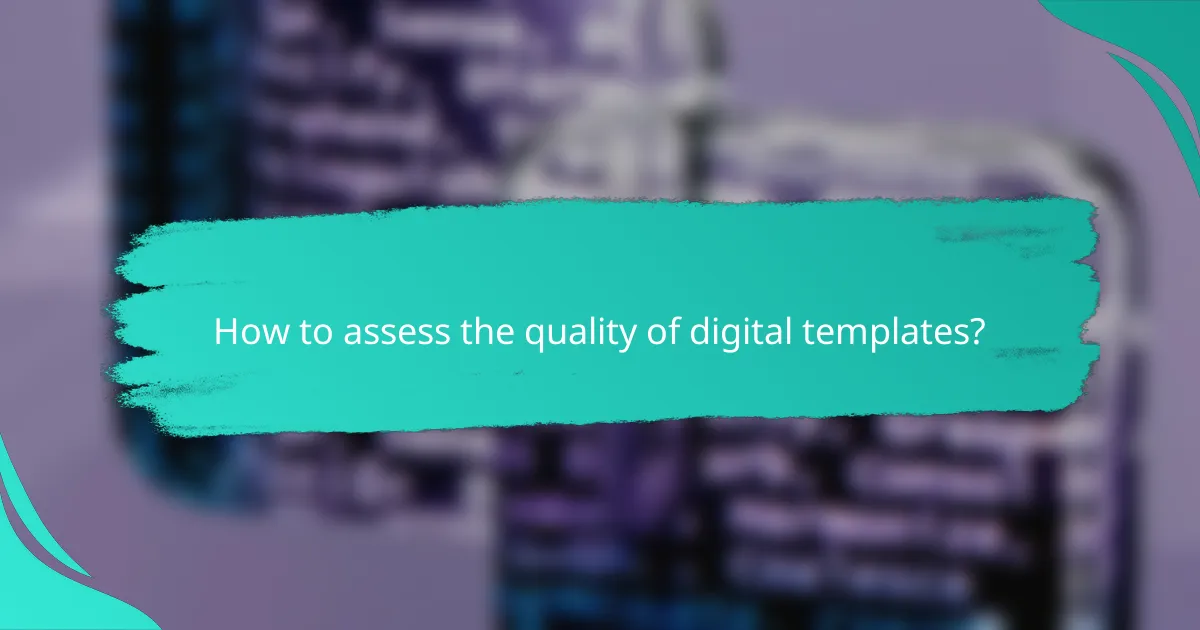
How to assess the quality of digital templates?
To assess the quality of digital templates, focus on key factors like design consistency, usability, customization options, and user feedback. Evaluating these aspects ensures that the templates meet your specific business needs and maintain a professional standard.
Design consistency
Design consistency refers to the uniformity of visual elements across the template. Look for a cohesive color palette, consistent typography, and aligned layouts that reflect your brand identity. Templates that maintain these design principles help create a polished and professional appearance.
When assessing design consistency, consider how well the elements work together. A template with mismatched fonts or clashing colors can detract from the overall effectiveness. Aim for templates that adhere to established design standards, such as the use of grid systems and balanced white space.
Usability and functionality
Usability and functionality are critical for ensuring that digital templates serve their intended purpose effectively. Check if the template is user-friendly, allowing for easy navigation and interaction. Templates should be intuitive, minimizing the learning curve for users.
Evaluate the functionality by testing interactive elements, such as forms and buttons. Ensure they work seamlessly across different devices and browsers. A good template should also load quickly, ideally within a few seconds, to enhance user experience.
Customization options
Customization options allow you to tailor a template to fit your specific needs. Look for templates that offer flexibility in design elements, such as colors, fonts, and layouts. The ability to easily modify these aspects can significantly enhance the template’s relevance to your brand.
Consider the extent of customization available. Some templates may offer limited options, while others provide extensive settings. A template that supports drag-and-drop functionality or has a user-friendly editor can make customization more accessible and efficient.
Feedback and reviews
Feedback and reviews from other users provide valuable insights into the quality of digital templates. Check online platforms or marketplaces for user ratings and comments to gauge overall satisfaction. High ratings often indicate reliability and effectiveness.
Pay attention to specific feedback regarding usability, design, and customer support. Templates with numerous positive reviews and active community engagement typically reflect a higher standard of quality. Avoid templates with consistent complaints about functionality or poor customer service.
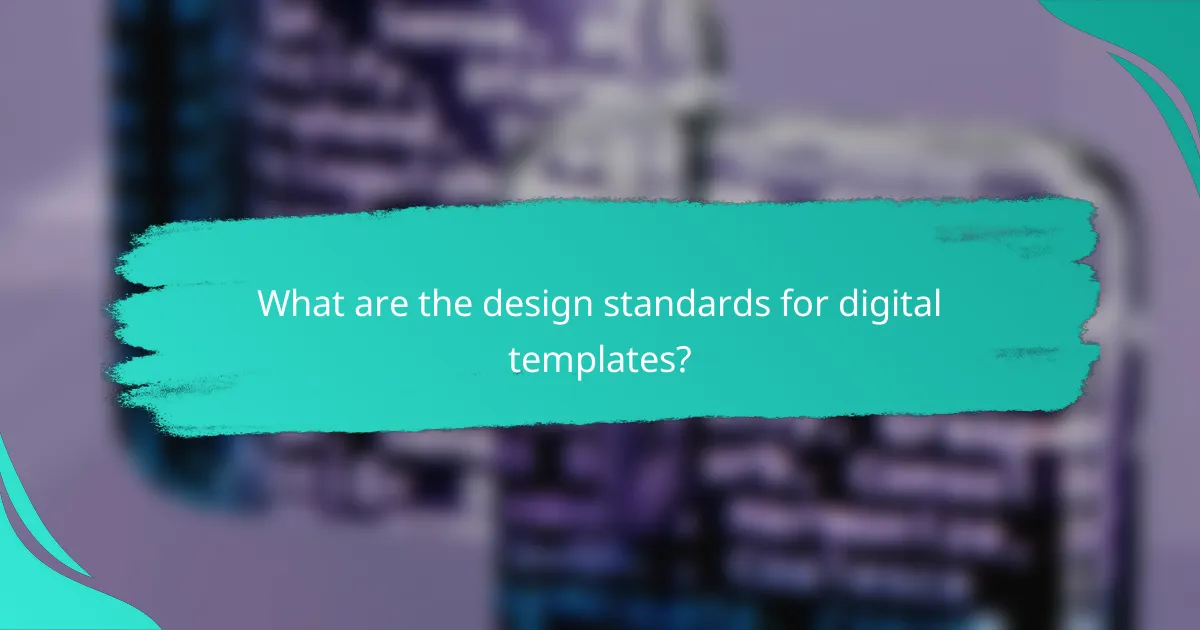
What are the design standards for digital templates?
Design standards for digital templates ensure consistency, usability, and brand integrity across various platforms. These standards encompass brand alignment, accessibility guidelines, and responsive design principles, which together enhance the user experience and ensure compliance with best practices.
Brand alignment
Brand alignment involves ensuring that digital templates reflect the visual identity and messaging of the brand. This includes consistent use of logos, colors, fonts, and imagery that resonate with the brand’s target audience.
To achieve brand alignment, create a style guide that outlines these elements and provides examples of how they should be applied across different templates. Regularly review and update templates to maintain alignment as the brand evolves.
Accessibility guidelines
Accessibility guidelines focus on making digital templates usable for individuals with disabilities. This includes adhering to standards such as the Web Content Accessibility Guidelines (WCAG), which recommend text alternatives for non-text content and sufficient contrast between text and background colors.
When designing templates, consider using clear fonts, providing alt text for images, and ensuring that navigation is keyboard-friendly. Testing templates with accessibility tools can help identify areas for improvement.
Responsive design principles
Responsive design principles ensure that digital templates function well on various devices and screen sizes. This involves using flexible layouts, scalable images, and media queries to adapt the template’s appearance based on the user’s device.
To implement responsive design, start by designing templates for mobile devices first, then progressively enhance for larger screens. Regularly test templates on different devices to ensure a seamless user experience across platforms.
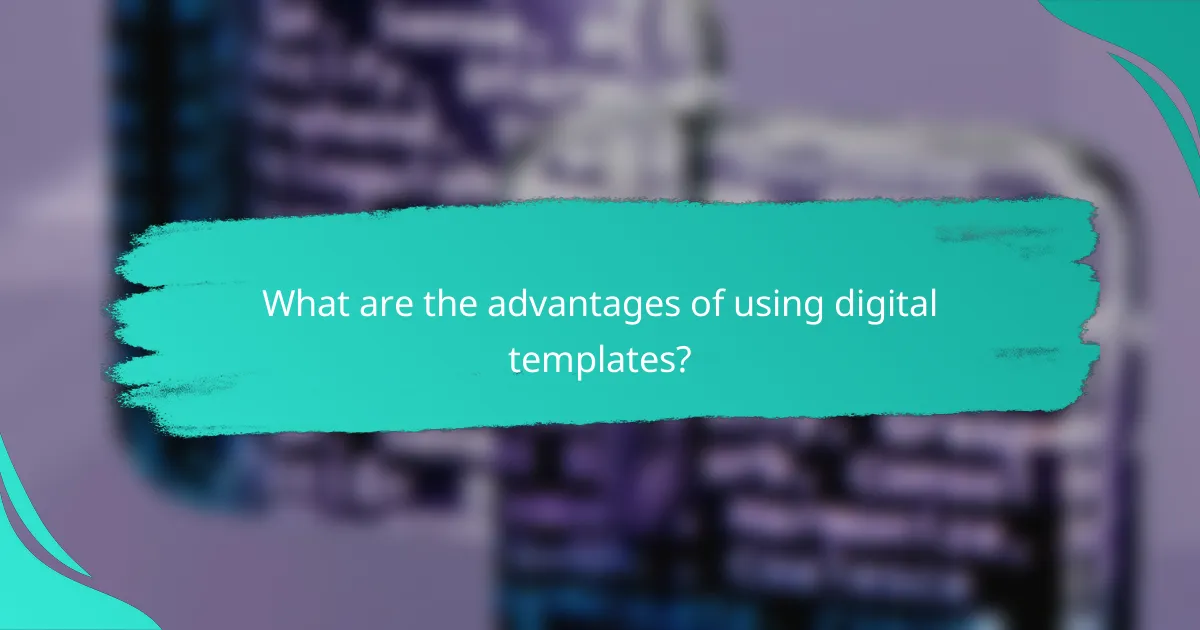
What are the advantages of using digital templates?
Digital templates offer numerous advantages, including increased efficiency, reduced costs, and enhanced professionalism. By standardizing designs and processes, businesses can streamline their operations and improve overall output quality.
Time efficiency
Using digital templates significantly speeds up the creation process. Instead of starting from scratch, users can simply customize existing designs, which can save hours or even days depending on the complexity of the project.
For example, a marketing team can quickly generate promotional materials by modifying a pre-designed template rather than designing each piece individually. This allows for faster turnaround times and helps meet tight deadlines.
Cost-effectiveness
Digital templates can lead to substantial cost savings for businesses. By reducing the time spent on design and production, companies can allocate resources more effectively, minimizing labor costs associated with creative tasks.
Additionally, many templates are available at low prices or even for free, which can further decrease expenses. Investing in a quality template can yield a return on investment by enhancing productivity and reducing the need for external design services.
Professional appearance
Templates help ensure a consistent and polished look across all business materials. This professional appearance can enhance brand recognition and credibility, making a positive impression on clients and stakeholders.
By adhering to established design standards, templates can help businesses maintain visual coherence in their communications. For instance, using a consistent color scheme and typography across templates reinforces brand identity and fosters trust with the audience.
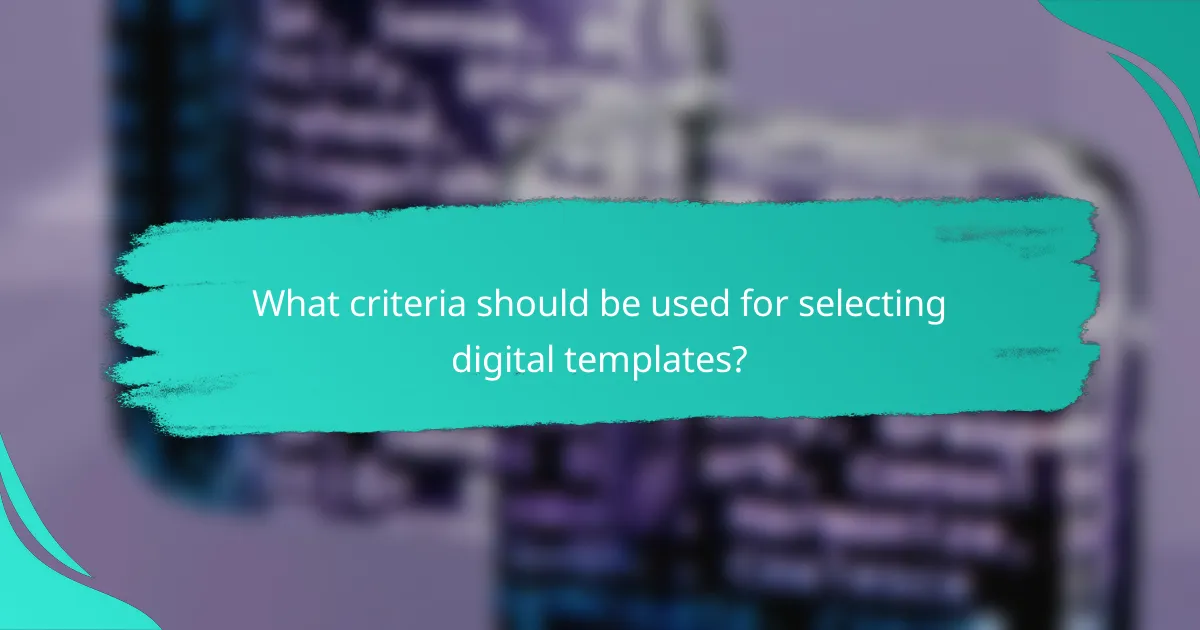
What criteria should be used for selecting digital templates?
When selecting digital templates, focus on criteria such as the target audience’s needs, the intended purpose of the template, and compatibility with existing software. These factors ensure that the templates are effective, user-friendly, and easily integrated into your workflow.
Target audience needs
Understanding the target audience is crucial for selecting digital templates. Consider their preferences, technical skills, and the context in which they will use the templates. For example, templates aimed at marketing professionals may require vibrant designs and persuasive layouts, while those for corporate reports should prioritize clarity and professionalism.
Gather feedback from potential users to refine your selection. Conduct surveys or focus groups to identify specific features that resonate with your audience, such as customization options or ease of use.
Purpose of the template
The purpose of the template directly influences its design and functionality. Determine whether the template is intended for presentations, reports, social media posts, or other applications. Each purpose may require different design elements, such as image placement, text hierarchy, or color schemes.
For instance, a template for a business proposal should emphasize clear sections and professional fonts, while a social media template might focus on engaging visuals and bold typography. Align the template’s features with its intended use to maximize effectiveness.
Compatibility with software
Ensure that the digital templates are compatible with the software tools your team uses. This includes checking compatibility with popular programs like Microsoft Office, Adobe Creative Suite, or web-based platforms like Canva. Incompatibility can lead to formatting issues and wasted time.
Consider the file formats offered by the templates, such as .pptx for PowerPoint or .docx for Word. If your team frequently collaborates, choose templates that allow for easy sharing and editing across different platforms to streamline the workflow.
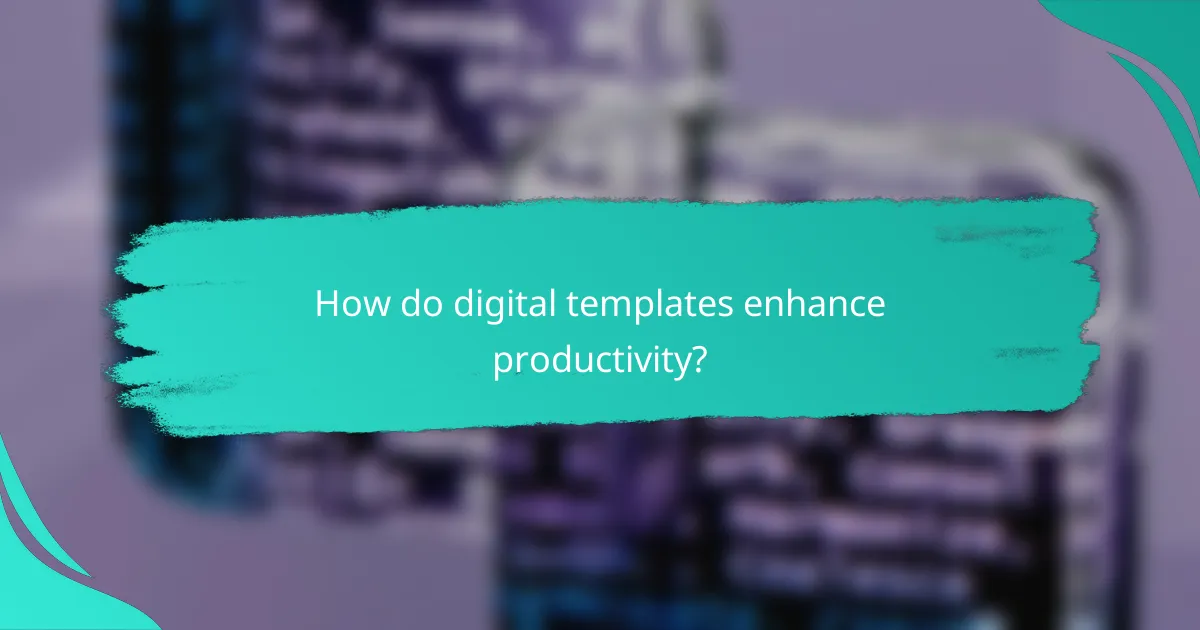
How do digital templates enhance productivity?
Digital templates significantly boost productivity by streamlining repetitive tasks and ensuring consistency across projects. They allow users to quickly create professional documents, presentations, or designs without starting from scratch, saving time and reducing errors.
Quality Assessment of Digital Templates
Quality assessment of digital templates involves evaluating their design, functionality, and usability. A high-quality template should be visually appealing, easy to customize, and compatible with various software applications. Regularly reviewing templates for updates and user feedback can help maintain their effectiveness.
Consider factors such as layout, color schemes, and font choices when assessing quality. Templates that adhere to design standards, such as those set by the International Organization for Standardization (ISO), are often more reliable and user-friendly.
Business Applications of Digital Templates
Digital templates find extensive applications in various business contexts, including marketing, finance, and project management. They can be used for creating reports, presentations, invoices, and marketing materials, allowing teams to maintain brand consistency and professionalism.
For instance, marketing teams can use templates for social media posts to ensure cohesive messaging across platforms. In finance, templates for budgeting and forecasting can streamline data entry and analysis, improving accuracy and saving time.
Design Standards for Digital Templates
Adhering to design standards is crucial for creating effective digital templates. Standards often include guidelines for typography, color usage, and layout consistency, which help ensure that templates are not only visually appealing but also functional.
Utilizing established design frameworks, such as the principles of visual hierarchy and alignment, can enhance the usability of templates. It’s advisable to stay updated on design trends and user preferences to keep templates relevant and effective.
